Cdn INTP626X - ProAccurate® Infrared/Thermocouple Prob User Manual
Browse online or download User Manual for Thermometers Cdn INTP626X - ProAccurate® Infrared/Thermocouple Prob. CDN INTP626X - ProAccurate® Infrared/Thermocouple Probe Thermometer EN User Manual [de]
- Page / 4
- Table of contents
- BOOKMARKS
Rated. / 5. Based on customer reviews



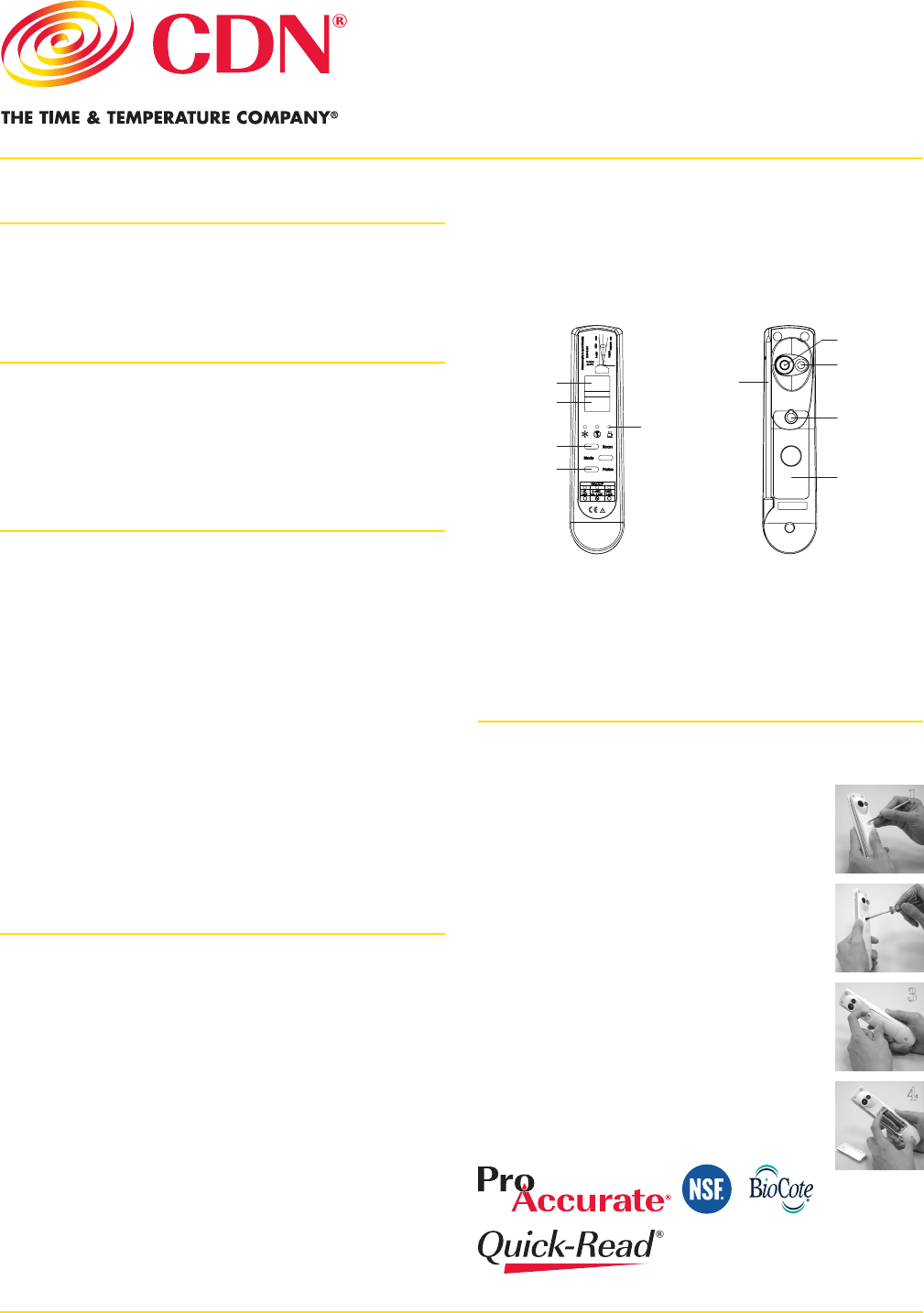
Perfect For
• Non-contactsurfacetemperatures
• Internaltemperaturemeasurementwith
thermocoupleprobe
Easy To Use
• Rapidresponse
• Data-hold
• One-buttonoperation
• HACCPchecklights&icons
Features
• Waterresistant
• Shatterproof
• Dualfunction
• Maximum,minimumandlock
forcontinuousscanning
• Whitelighttargetillumination
• Distance:spot=2.5:1
• Batterystatusindication
• Food-safeABSplasticwithBioCote
®
• Auto-offafter15seconds
• Pouch
• Batteryandinstructionsincluded
Get Professional Results
Every Time!
Monitoringtemperatureisessentialtokeepingfood
safe.TheversatileINTP626Xisperfectforany
application.Simplypointtheinfraredsensorlens
towardthetargetandpressSCANtogetaquick
readingofsurfacetemperaturesoripdownthe
rapid-responsethermocoupleprobetomeasure
internaltemperatures.IntegratedHACCPcheck
lightsandiconsinstantlyshowiftemperaturesare
withinHACCPguidelinesforsafefoodtemperatures.
Minimum, Maximum and Lock
TheINTP626alsooffersMinimum,Maximum,and
Lockmodes.Minimummodedisplaysthelowest
temperatureamongmultipletargets.Maximummode
displaysthehighesttemperatureamongmultiple
targets.WhileLockmodecontinuouslydisplaysthe
temperatureforupto60minutes.Thisisparticularly
usefulforcontinuoustemperaturemonitoring.
Note:Removestickerfromdisplaybeforeuse.
Note:Inthefollowinginstructions,namesofthecontrol
buttonsareshowninCAPS.Functioninformationthatappears
onthedisplayisshowninBOLD CAPS.
Battery Installation
Powerofftheunitbeforeinstallingthebattery.
Amalfunctionmayoccurifthepowerisonwhen
thebatteryisinstalled.Ifamalfunction
occurs,restartthedevice.
1.Holdingthedeviceontheoutside
edges(donotpressbuttons),pick
offtherubbercaponthebattery
coverusingasmallPhillips
screwdriver.
2.Removethescrewonthebattery
coverbyturningitcounter
clockwise.
3.Removethebatterycover,
topedgerst.
4.Installtwo1.5VAAAbatteries
observingpolarityshownin
compartment.
Model: INTP626X
ProAccurate
®
Infrared/
Thermocouple Probe Thermometer
Infrared: -67 to +482°F/-55 to +250°C
Thermocouple: -67 to +626°F/-55 to +330°C
probe
HACCP check lights
DUAL
battery cover
rubber cap
(screw location)
white light
infrared lens
infrared reading
probe reading
SCAN button
PROBE button
3
4
1
2
Summary of Contents
Page 1 - Infrared/
Perfect For• Non-contactsurfacetemperatures• InternaltemperaturemeasurementwiththermocoupleprobeEasy To Use• Rapidresponse• Data-hold• On
Page 2 - Operating Instructions
5.Replacethebatterycover,bottomedgerst.Important:Thewaterresistantfeaturerequiresmaintainingatighttforthebatterycoverandth
Page 3 - Precautions
thermometerisexposedtorapidchangesintheambienttemperature.2.)ER3 isdisplayedwhentheambienttemperatureexceeds-32°F/0°COR+122°F/+50
Page 4 - Specifications
• Donotusethethermometerinamicrowaveoven.• Alwaysreadtheusersmanualthoroughlybeforeoperating.SpecificationsInfrared ScanThermocouple P
 (2 pages)
(2 pages)







Comments to this Manuals